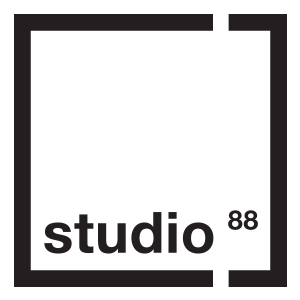Isn’t it amazing that Zoom and other virtual conference tools have enabled us to continue meeting with clients in spite of the pandemic? We can get our design team, subcontractors, and clients together without having to pay for airfare. Look how much time and money we’re saving! We hope virtual meetings continue even after the pandemic just because they’re so darn convenient and cost-effective.
You may still be learning how to get comfortable transitioning in-person meetings to a virtual setting. If the idea of scheduling a Zoom meeting with clients intimidates you, this blog post is for you.
HOW TO HOST A SUCCESSFUL VIRTUAL CLIENT MEETING
#1: AVOID SCHEDULING ISSUES
Need an easy way to avoid the inevitable back and forth of trying to find a good time to meet? Try this: reach out to your client with 2 or 3 firm dates and times and let them choose one.
#2: KNOW WHICH ZOOM PLAN WORKS FOR YOU
If you’re planning to meet virtually just one-on-one, you won’t need to upgrade your plan at all. Right now, Zoom allows you and one other person to meet via video conference without any limitations. However, if you’re planning to meet with more than one other person, you’ll need to start researching upgrades and paying for a plan. We used this page to figure out which plan we would need to fit our needs: https://zoom.us/pricing
#3: RESEARCH THE PLATFORM
We spent some time on the Zoom Support page watching instructional videos to learn how to use Zoom with ease. You can find that page here: https://support.zoom.us/hc/en-us. Another great resource is Zoom’s pre-recorded training sessions, which can be found here: https://support.zoom.us/hc/en-us/articles/217214286-Watch-Recorded-Training-Sessions
#4: READY TO HOST? SEND YOUR FIRST INVITATION
Once you’ve scheduled your first Zoom meeting, you’ll have an invitation that includes a link and all the info your guests will need to get access your meeting. Go ahead and send them the invitation as soon as you create it, along with a calendar invitation. Zoom has awesome integration features that connect to your Gmail or Outlook calendar.
#5: SEND A REMINDER THE DAY BEFORE
I think we can all agree that we get a lot of emails. Help your meeting participants out by emailing them a reminder the day before or the morning of your Zoom meeting. In your email, resend the invitation so they have easy access to the info they need and it’s not buried underneath a heap of other emails. It may not be necessary, but it’s a courtesy that’s sure to be appreciated!
#6: PRACTICE MAKES PERFECT
The great thing about Zoom is that it works even without anybody else participating. You can create a meeting on the spot and practice sharing your screen, testing your computer audio, and finding the most flattering lighting. Hint: if there’s a window nearby, make sure it’s facing you. If you’re sitting in front of a source of natural light, your Zoom participants may have a hard time seeing you.
#7: BE FORGIVING
The last piece of advice we have for you today is to remember to be forgiving… towards yourself and your Zoom guests. We’re all figuring out this new way of doing things together. We aren’t all “tech people” and that’s okay! The best thing we can do is be flexible and willing to learn.
We hope to “see” you on Zoom! Have you seen our downloadable Zoom backgrounds? Check them out here!